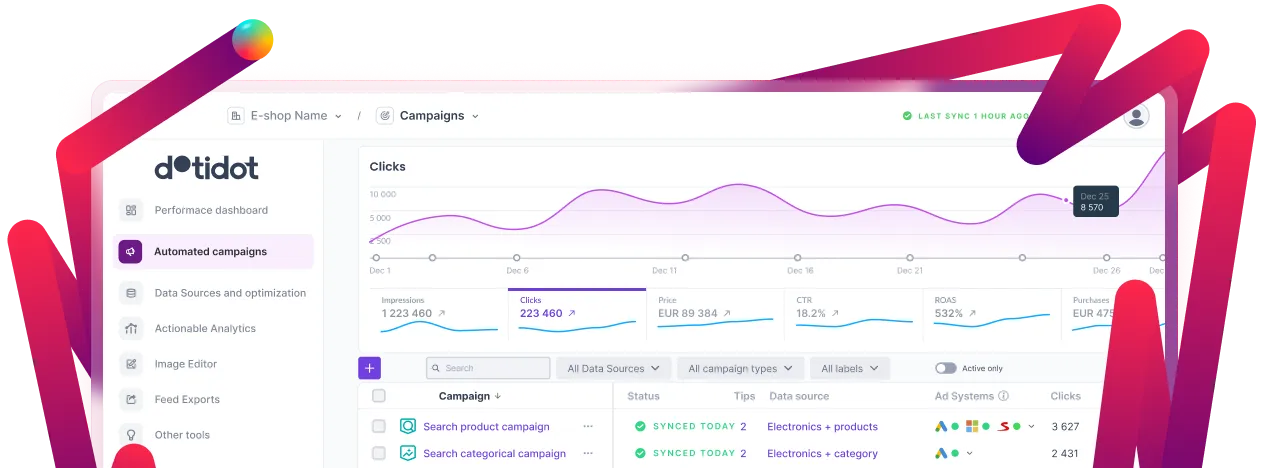Book a call with us





.gif)

Google Ads now allows for the creation and application of Google Analytics 4 audiences, including predictive ones, directly within its platform. Utilizing the rich behavioral insights exclusive to Google Analytics 4, advertisers can construct more effective audiences both in the Audience Manager and during campaign creation. This integration streamlines audience targeting for more precise and impactful advertising campaigns. (source)
Google Analytics 4 now allows audiences to be exported to Google Ad Manager using Publisher Provided Identifiers (PPID), facilitating more effective monetization through first-party segment targeting. Simply activate PPID targeting and personalized advertising in Ad Manager for automatic integration with existing Google Analytics 4 audiences, streamlining the targeting process without the need for additional setup. (source)
Google Analytics 4 (GA4) has significantly upgraded its capabilities with the addition of new dimensions to its audience builder, segment builder, custom reports builder, and Data API. In the segment builder, users can now explore predefined item-scoped dimensions, including Item ID, Item name, Item brand, and Item variant. Meanwhile, the audience builder is enhanced with dimensions like Item list ID, Item list position, and Item promotion creative name, offering more detailed and specific targeting options. (source)
Google Analytics 4 now offers new reports for users integrating with Campaign Manager 360, Display & Video 360, and Search Ads 360. These reports, including the Campaign Manager 360 report, Display & Video 360 report, and Search Ads 360 report, are accessible upon successful integration of these ad platforms. Users can find these reports through integration-specific summary cards within the Acquisition overview report, providing detailed insights for each respective advertising platform. (source)
Google Analytics 4 introduces new traffic source dimensions to enrich acquisition reports, available through links with Campaign Manager 360, Display & Video 360, and Search Ads 360. These dimensions, spanning event, session, and user scopes, enable cross-channel analysis using dimensions like Source, Session source, and First user source. Additionally, integration-specific dimensions such as SA360 source, SA360 session source, and SA360 first user source are now available for detailed acquisition data analysis per buying platform. (source)
Google has upgraded the integration between Google Analytics 4 (GA4) and AdSense, enabling direct linking of GA4 properties and AdSense accounts from within Analytics. This update also allows for independent linking of GA4 subproperties or roll-up properties with AdSense accounts, separate from the source properties. (source)
Google has updated the preset date ranges in the Explore feature. Now, when you open an exploration saved with a preset date range, such as the last 28 days, it will display data from the last 28 days up to the current date, instead of from when the exploration was initially created. (source)
Google has updated Performance Max (Pmax) campaigns to include device-specific metrics. This enhancement allows for detailed tracking of Mobile, Computer, Tablet, and TV conversions at the campaign level, providing deeper insights into performance across various devices. (source)
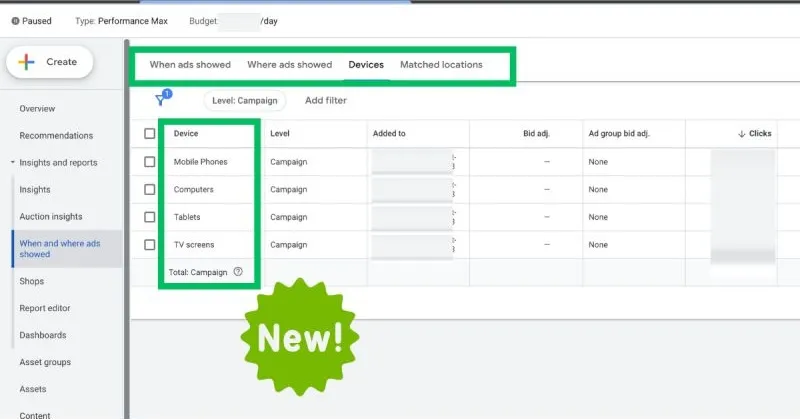
Google Ads rolled out the Diagnostic Tab, designed to optimize conversion measurement in 2024. This all-encompassing tool aids in setting up Google tags, tracking conversions and in-app activities, implementing enhanced conversions, and managing consent mode. It also facilitates measuring conversion values and transitioning to data-driven attribution, all while maintaining user privacy. (source)
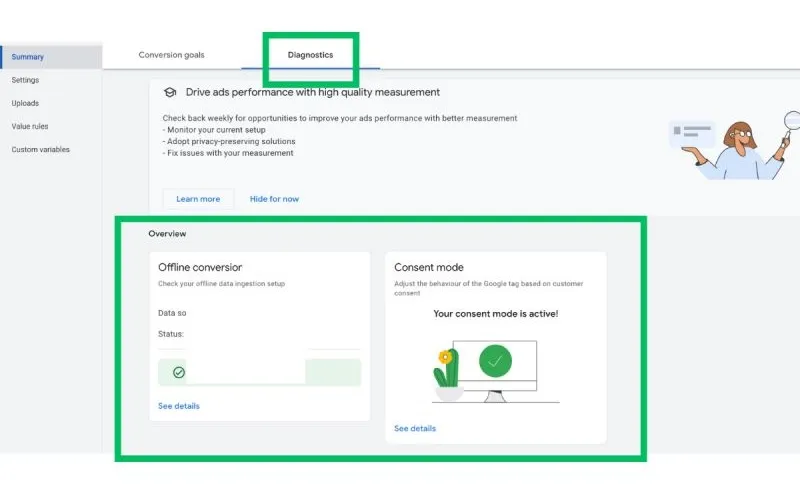
Google has enhanced Performance Max (Pmax) Search Term Insights with three new features: Top Performing, Trending, and Top Demand. 'Top Performing' appears to filter based on Conversion Value, while 'Trending' and 'Top Demand' may utilize external sources, potentially Google Trends. (source)
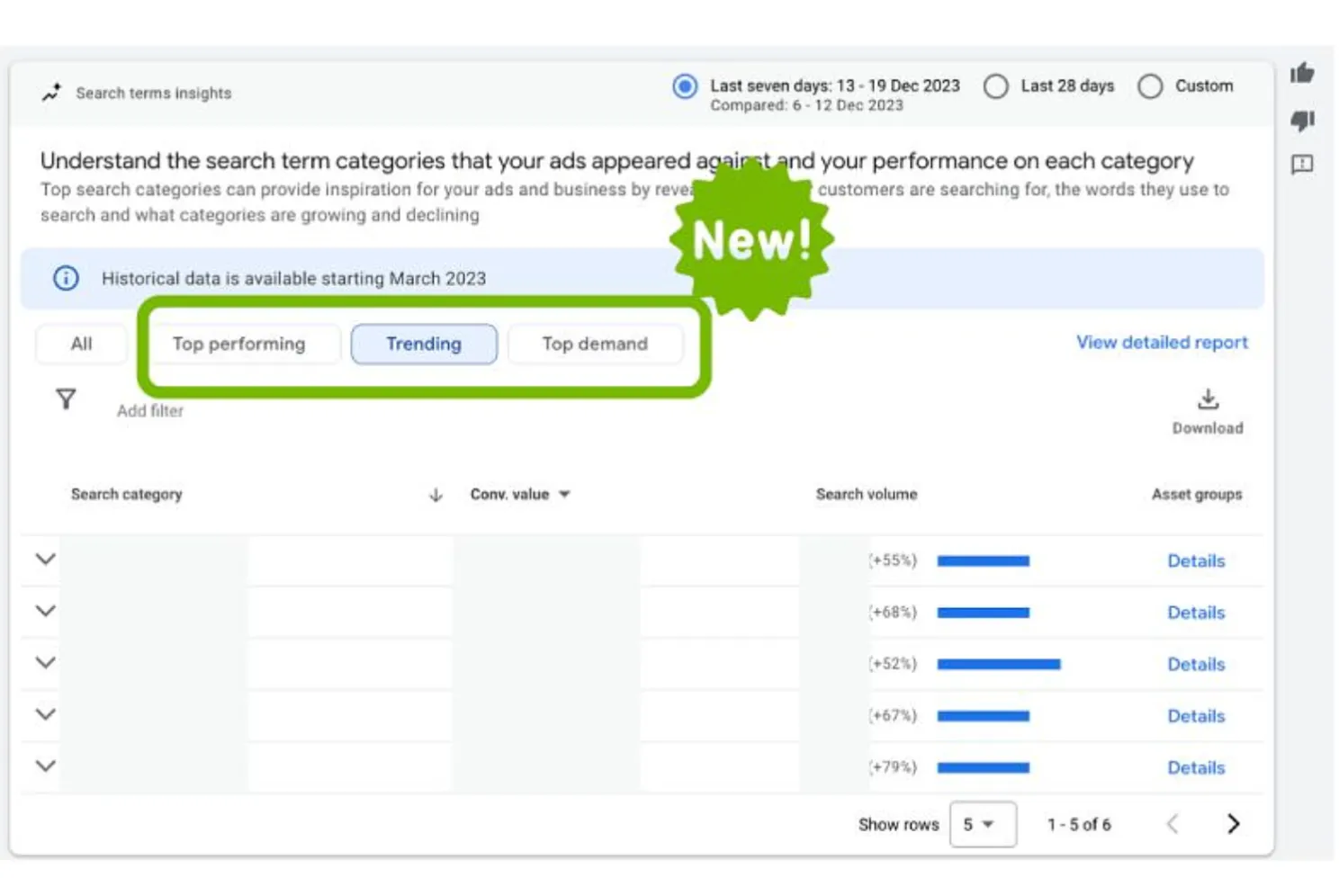
Google has introduced an 'Audience Retention' metric in its Demand Gen Analytics Tab for Shorts, Feed, and In-Stream content. This feature shows the percentage of viewers at each second of a video, crucial for assessing the performance and potential need for improvement of video assets. Users can analyze retention across in-stream, shorts, and feed, with detailed segmentation options for shorts, including age, gender, device, ad group, and campaign. (source)

Google Ads now displays multi-format ad options (In-stream, In-feed, and Shorts) directly within campaign settings, as seen in a Brand Awareness and Reach video campaign. This indicates a shift towards selecting specific video ad formats directly from campaign settings. Opting out of multi-format video ads limits choices to In-stream or In-feed video ads, with Shorts ads exclusive to multi-format campaigns. (source)

YouTube added a 'Remove Ad' button to its advertisements, directing users to its Premium service. This update presents challenges for PPC campaigns, as it may affect impression metrics, watch time averages, and the general performance of ads on the platform. (source)
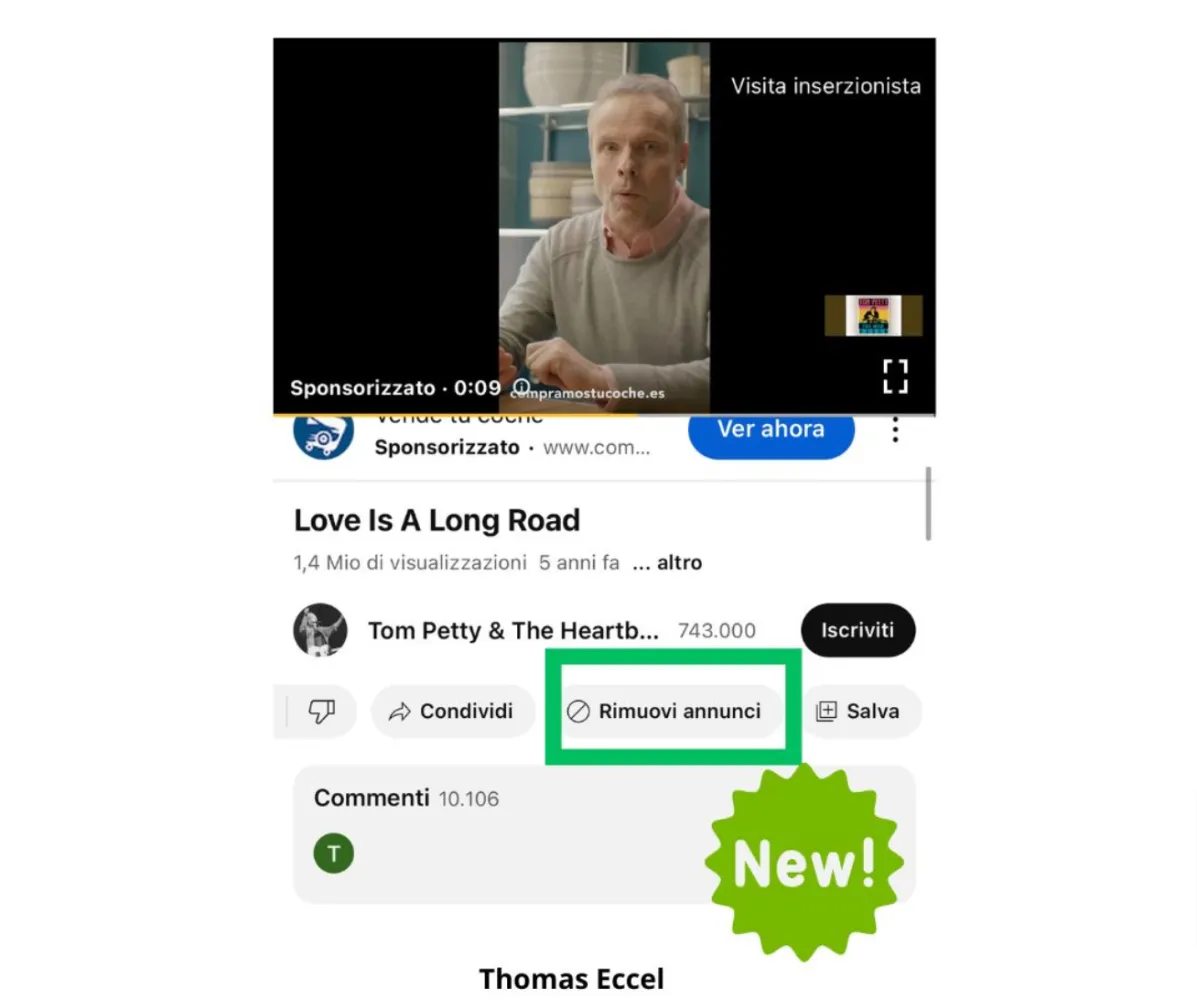
Meta's latest update in Commerce Manager allows the addition of catalog items under visual or video ads. Available in Traffic or Sales campaigns, the 'Add items from your catalog' option under Advantage+ creative can automatically display product cards from your catalog below your ad's main media, enhancing performance. To adjust this feature, simply toggle it on or off in the Advantage+ creative settings and select the desired catalog or product set for display. (source)

Meta Ads Manager now provides a suggested minimum audience size to help ad sets exit the learning phase, especially when optimizing for events like Purchases. This recommendation is derived from a machine learning model analyzing data from similar ad set configurations. While increasing audience size may aid in achieving optimization goals, Meta clarifies that it doesn't assure specific results. (source)
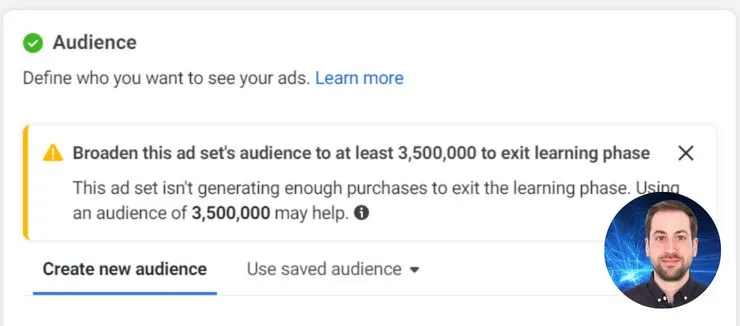
Microsoft Advertising Editor now allows for bulk management of predictive targeting across ad groups. Users can effortlessly navigate to the ad group level and add a predictive targeting column, enabling them to quickly toggle the feature on or off for multiple ad groups simultaneously. This streamlines the process of reaching new, high-conversion audiences on Audience ads. (source)