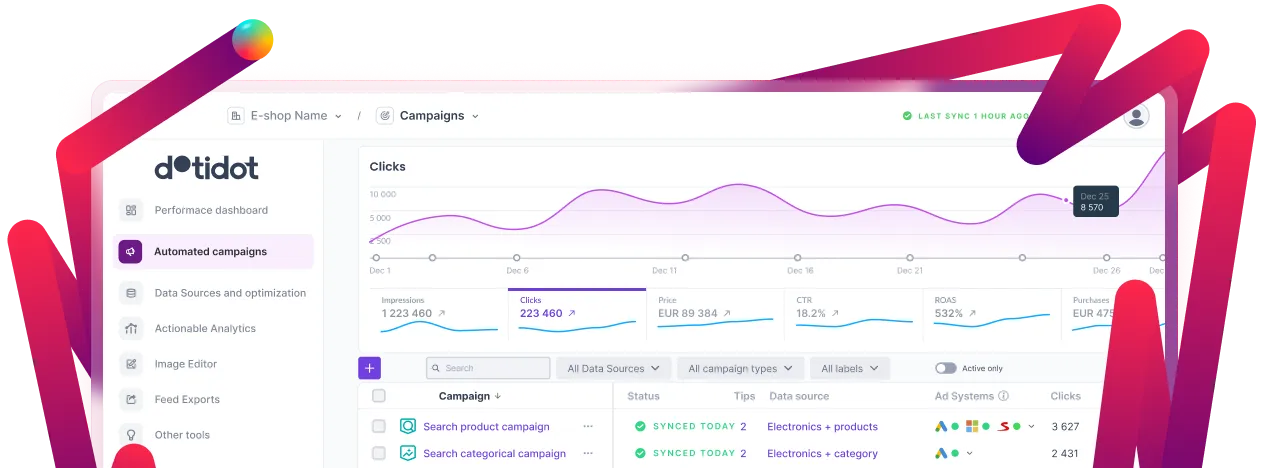Book a call with us





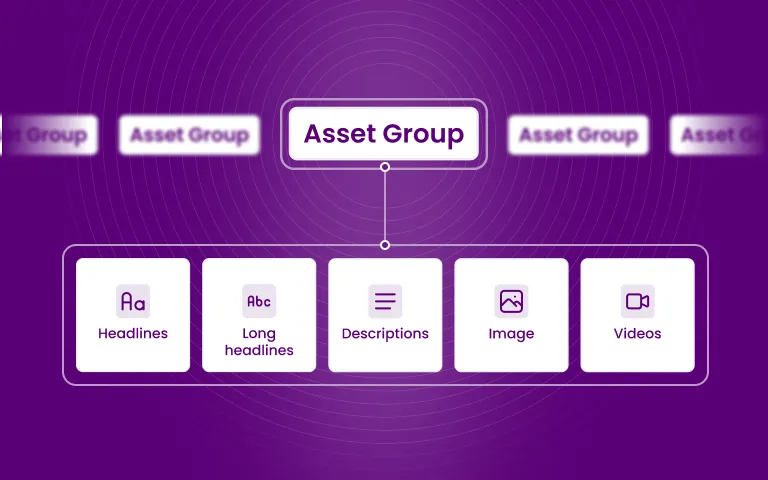

One of the common frustrations among PPC specialists is the lack of control over how Performance Max ads are displayed. Despite putting significant effort into creating all the assets, you have limited control over how those assets are applied and combined. Does this mean you should abandon creating assets altogether and run a feed-only Performance Max campaign? In theory, you could rely solely on the shopping channel to serve ads.
However, Google states that even in a feed-only campaign, assets will be generated from the feed automatically. This means you lose even more control over your ads' appearance. While this doesn’t necessarily mean your campaign’s performance will suffer, it does reduce your ability to influence the outcome. Therefore, it's definitely worth investing time and effort into your creative assets.
TIP: If you still prefer using feed-only Performance Max campaigns, check Google's August 2023 update, which introduced auto-generated ads.
Now that we have the main question sorter, here are some tips of how you can optimize each of the creative to get the best results. Let's start with the text assets.
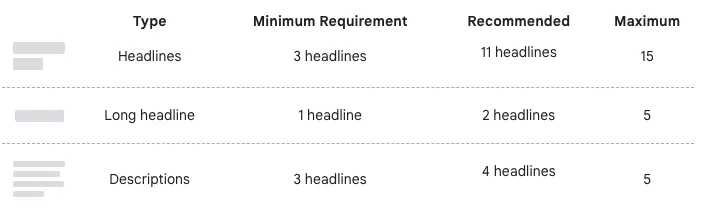
Headline specs:
Long headline specs:
The first thing you want to do when crafting your copy is to include the most relevant keywords for the specific Asset Group. It can be the same keywords you've used as Search Terms of your campaign. Think of it as if you were the person searching for the products in the connected listing group. Use SEO tools like Semrush or Ahrefs to identify long-tail keywords and their search volume. If you prefer not to pay for these tools, Google’s Keyword Planner, which is free within your Google Ads account, will also do the trick.
Save some headlines specifically for your Unique Selling Propositions (USPs), as these will help you stand out in a crowded marketplace. USPs highlight what makes your product or service different from the competition and can be a powerful driver of engagement. When crafting headlines, be sure to mention key USPs that resonate with your target audience. These could include your customer service, delivery time, or an exclusive feature.
For certain placements, it’s worth adding a call to action, especially in shorter headlines. Since there is a requirement to include at least one headline with fewer than 15 characters, use it for calls to action like “Buy Now” or “Try for Free.”
Long headlines: Since you can only use 5 long headlines, try to include all the important tips in each one while keeping them clear and easy to understand. Make sure your headlines use relevant keywords, highlight what makes your product special, and include a strong call to action. This will help your headlines be both informative and convincing, making the most impact in your Performance Max campaign.
Example: Transform your home with smart lightning. Easy setup, 1 day delivery. Shop now.
Specifications:
Many of the points mentioned above for headlines still apply. However, this time you have more space to address your customers' needs. Focus on how your products solve common problems and highlight the value and benefits for your customers.
So to sum it up, follow these tips for descriptions:
Image assets are the most important content of many of your ad variations. First, ensure that all your images meet the format requirements to avoid disapprovals.
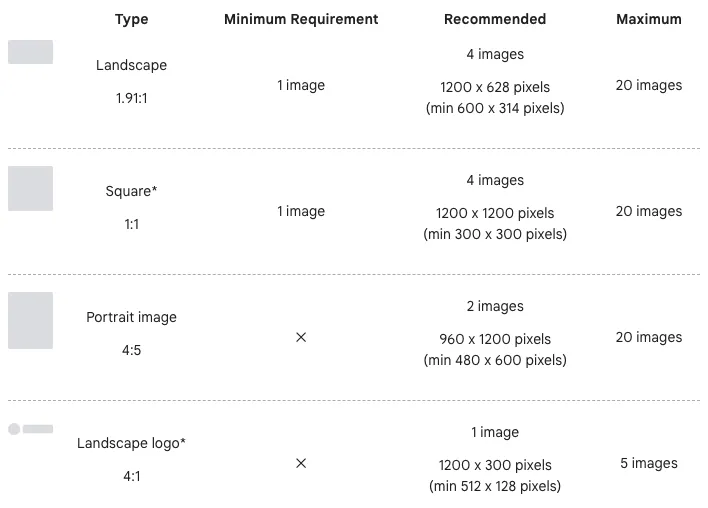
Other image specifications:
Even if you upload images in the correct format, they might still be used in dynamic variations or slightly cropped. To prevent displaying distorted images, ensure that the important content is centered within the central 80% of the image. This safe area will not be cut off, regardless of the device screen size.
Make sure your brand is easily recognizable. Use the same colors, fonts, and logos in all your images to build a strong and consistent brand identity. This helps people remember your brand and makes it look professional. Even if the image gets resized or cropped, your brand’s key elements should still be clear. This consistency helps build trust and makes your ads more memorable.
Your images need to look attractive to grab attention. Use high-quality, clear pictures that look good on any device. Choose interesting design elements to stand out. Avoid adding too much text or too many details, as this can make the image look messy. A visually appealing image will draw people in and make a good impression of your brand.
Many brands make this mistake. Since most people use mobile phones to browse the internet, your text needs to be easy to read on small screens. Use short and simple phrases and make sure the font size is big enough. Avoid putting too much text in the image, as it can be hard to read quickly. Keep it clear and easy for everyone to understand.
Google states that video ads play a critical role in Performance Max success. By uploading video assets when creating your asset group, you can ensure that your ads are eligible to appear across a broader range of video placements.
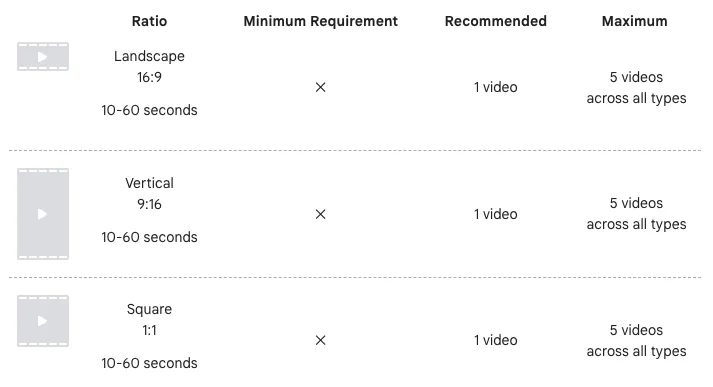
Other video specifications:
Google Ads states, “If you don’t add a video to your Performance Max asset group, one or more videos may be auto-generated from the assets in your group.” To ensure you control the video content (which is recommended), create your own video assets.
When creating a video, you have three main options: make your own video, generate one with AI (more about that below), or use templates. Since this feature is relatively new, we mainly rely on Google's suggestions. There are many templates available that you can choose from and customize to some extent.
These templates allow you to quickly create brand or product videos that follow best practices. You can also add music from the library and use AI to generate a voice-over for the video. Just keep in mind that currently, only the most common languages are supported for this feature.
TIP: Not sure where to find it? Simply navigate to your “Asset Group,” click “+ Videos,” and then select “New” in the upper right corner.
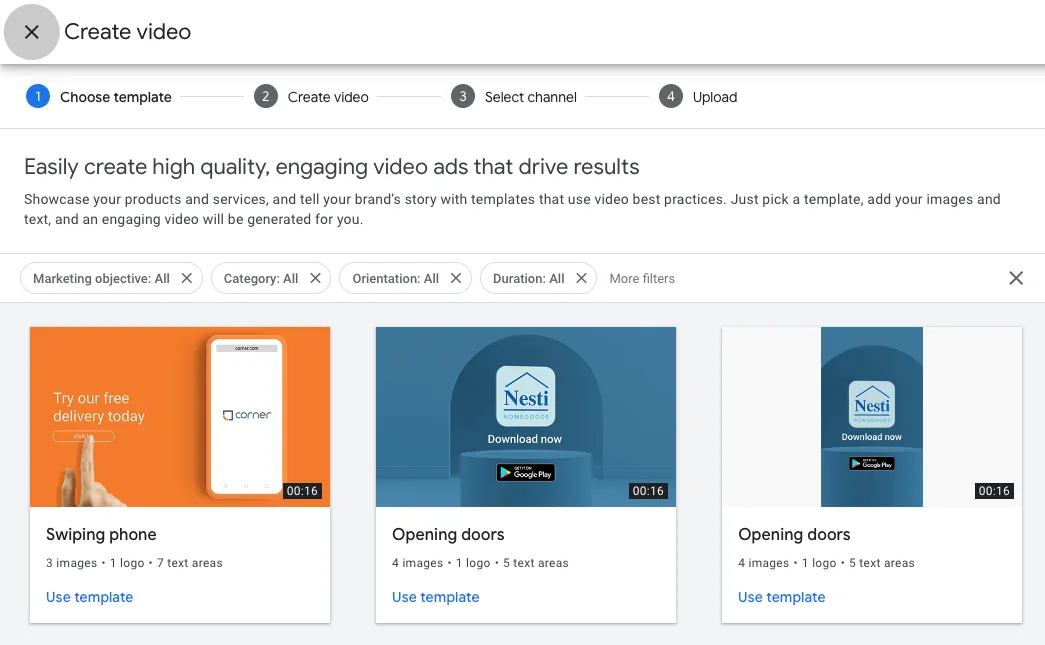
I bet you've heard that YouTube is one of the most popular social media platforms. However, you might not know that the Shorts format, similar to Instagram Reels, has gained significant popularity in recent years. While vertical video is not required, we strongly recommend including it.
Keep in mind that your ads may appear on large computer screens as well as 4K TVs. To ensure your message is clear and the video quality remains high, avoid pixelation. While the minimum quality requirement is HD, we strongly recommend using Full HD. For horizontal formats, the resolution should be 1920 x 1080 pixels; for vertical formats, 1080 x 1920 pixels; and for square formats, 1080 x 1080 pixels.
Yes, it does. However, not in a direct way. Ad strength is a useful indicator to help you determine if your campaign's assets are meeting the requirements needed to maximize performance. Over time, you may notice a decrease in your Ad Strength scores. This usually means Google has new data and suggestions for improving your asset mix to help you achieve better results.
Should you rely on AI? It depends. In most cases, AI can provide significant added value. However, its effectiveness also depends on how well you guide it in creating the right content. By starting with your website, Google AI can understand what you’re advertising and offer or generate text, images, logos, and video assets accordingly.
Note: This feature (and its parts) is still rolling out globally and may not yet be available in all countries.
Before using integrated AI, consider these points:
AI can be a valuable tool for brands that lack in-house creative resources. It is often faster to generate visual content through AI. However, the quality will improve only if you invest time and creativity into the process. The best results require more than just a simple prompt; you need to either invest time in refining your prompts or in your own creative input.
Google generates all the text assets with an understanding of what makes ads perform well. It uses your website, product listing and provided service summary. What's good about generated text assets is that it can serve more like an inspiration and you can easily exclude anything you don't like or improve it.
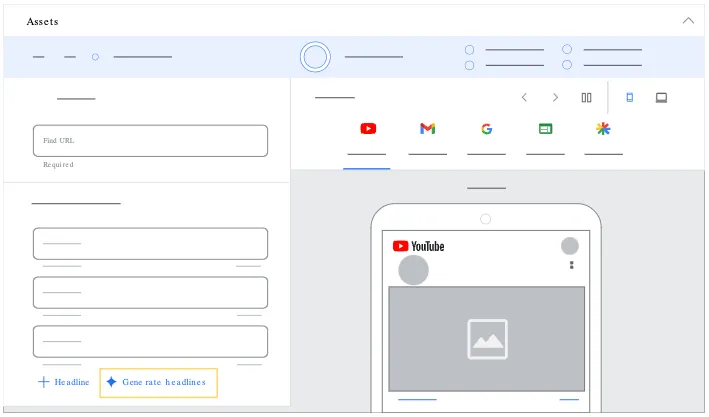
While text can still be acceptable and high-quality, images are more challenging. Your options are limited here. Even if the photos are good, adding other elements like text, colors, or icons can be nearly impossible.
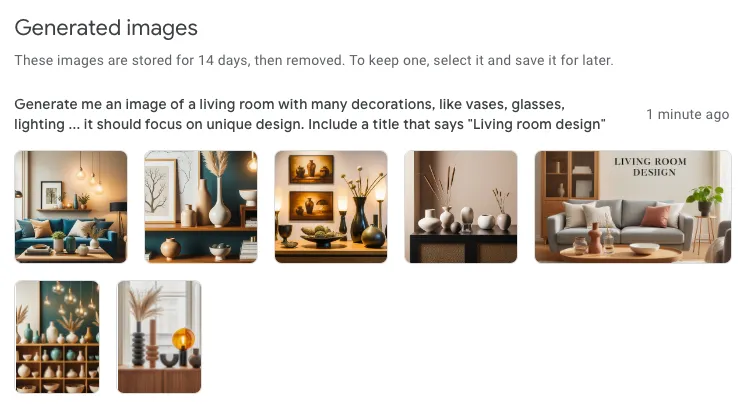
Automated assets use existing content from your site to fill in gaps within your asset groups. This means that Google or Microsoft will create ads based on the content you already have.
Automatically created assets might not be as effective as those you create yourself. If certain parts of your business should not receive ad spend, consider using site links or price extensions instead. If you’re unhappy with the automatically created assets, turn off the feature and review your website. The text used for auto-generated assets often comes from your landing page or site, so poor content could negatively impact your ads and organic performance.
TIP: This option is usually on by default. To turn it off, uncheck the box during setup or change the setting in your campaign options.
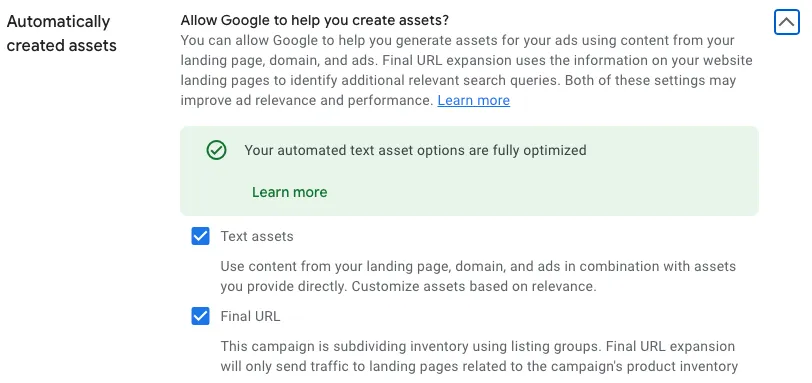
URL expansion allows Google to crawl your website and create ads based on other pages that appear relevant. This process is similar to Dynamic Search Ads (DSAs) in Google Ads. URL expansion can often lead to suboptimal results unless you have a well-prepared exclusion list. It’s particularly important if you have a highly optimized site and want to avoid having irrelevant pages included in your Performance Max campaigns.
While URL expansion helps you learn how users search, mixing too many ideas in your asset groups can lead to mixed data. Use URL expansion only if your asset groups are highly segmented.
You can easily review the performance of each asset and you can use these insights to replace it or polish it to get the best results possible. While it's quite difficult to review the performance of each in Google, Dotidot does the evaluation for you.
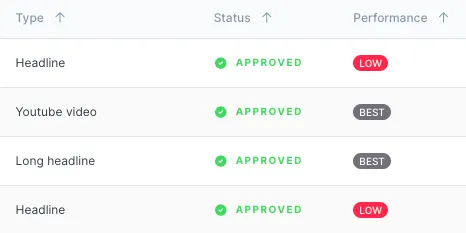
Maybe your first question would be why you should run the Performance Max campaign in Dotidot. This is what Dotidot can do:
Interested? Try it yourself! All new Performance Max campaigns come with 6 months FREE and do not count toward your subscription limit. This offer is available until January 31, 2026. Learn more about Performance Max in Dotidot.
Creating effective Performance Max campaigns involves more than just using a product feed; it requires crafting compelling headlines, descriptions, images, and videos. While feed-only campaigns offer less control, investing in high-quality, custom creative assets can enhance your campaign's performance.