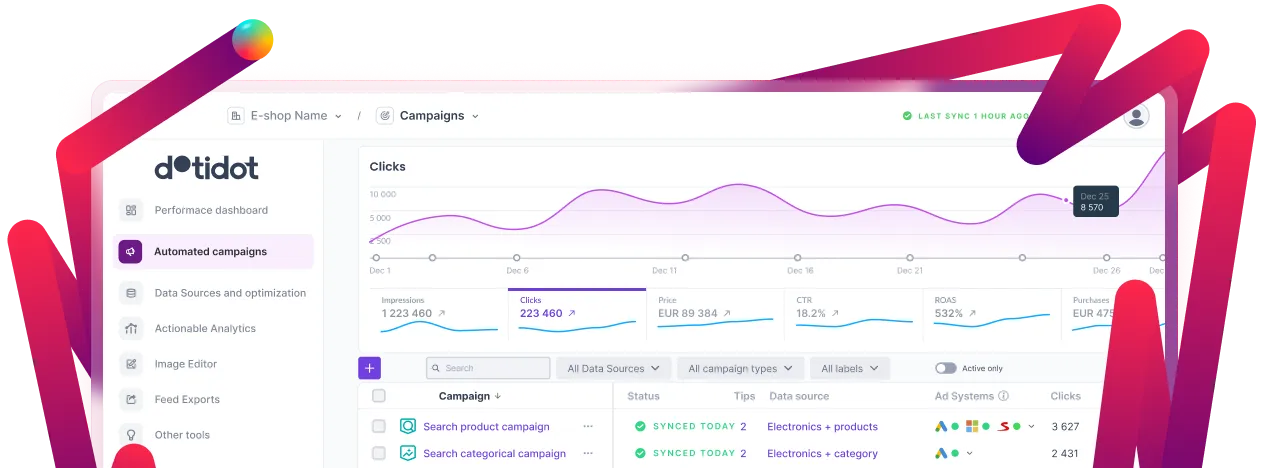Book a call with us







You won’t be losing your campaigns. Throughout July and August, you can transition your Smart Shopping campaigns (SSC) to the newer Performance Max with a single click. If you don’t do it yourself, Google will at a later date.
Performance Max, Google’s latest campaign type, shows ads across all Google channels—with a single campaign you can now make your mark in the search network, Gmail, content network, Google Maps, or even YouTube. Performance Max not only works with creative materials but can also display your products in the search network, replacing Google Shopping campaigns. Simply put, Google gives you a lot of bang for your buck to achieve the highest possible amount of conversion for the price or ROI you set.
Performance Max is a game-changer for businesses looking to maximize their reach and impact across multiple Google platforms. For those in the e-commerce sector, leveraging Performance Max can significantly enhance your e-commerce marketing efforts by streamlining ad management and optimizing conversions across diverse channels.
Learn more about Performance Max on the Google website.
There’s nothing easier than to transition your campaign by yourself if you feel like it. This is how:
You pretty much don’t have to do anything at all. The app recognizes any changes in your Google Ads account and automatically transitions your Smart Shopping campaigns to Performance Max, Asset groups included. Your original campaign data will be preserved.
Although we take over the process for you, we recommend you check to make sure the transition was done correctly. Don’t forget to also go through your materials and campaign data from before the transition. If you notice any flaws, contact us at support@ppcbee.com.
Take notice—PPC Bee includes your Google image in the materials for your Performance Max campaign but doesn’t allow you to further edit it. In order to edit it in Image Editor, you need to upload the image directly into the app.