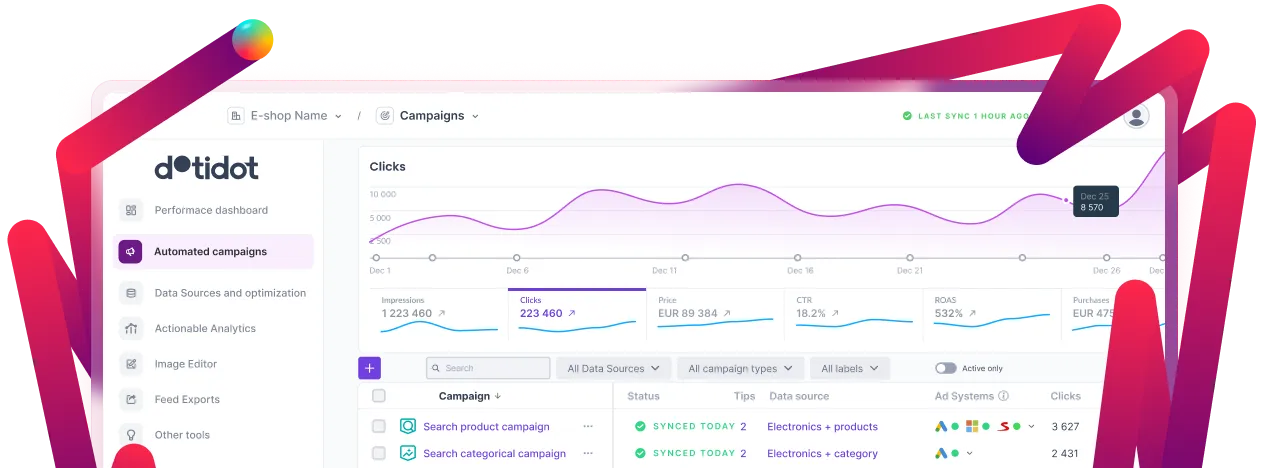Book a call with us





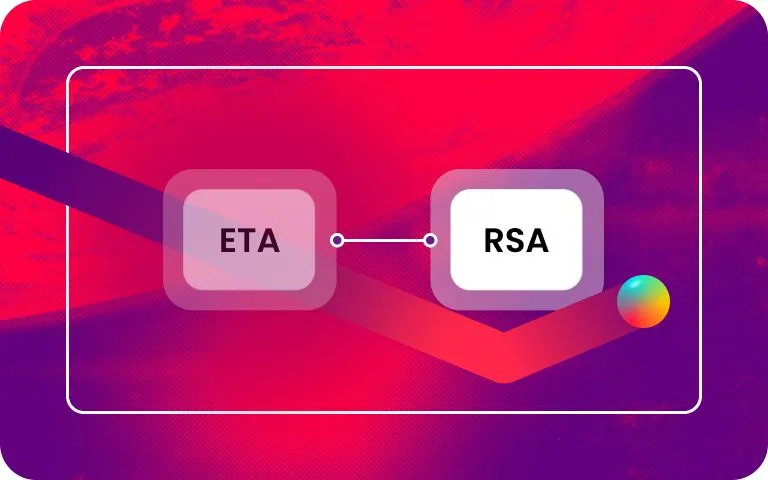

Google announced the removal of ETA ads last year. Hand in hand with that, Microsoft decided to take the same step, where ETA ads in their advertising platform (Microsoft Advertising - formerly Bing) will end on the same date, June 30, 2022.
It is different in Sklik, where the classic ETA will still be the primary ad format. However, Sklik already automatically converts responsive ads to enhanced ones when importing Google Ads campaigns, which is definitely more pleasant. But of course, it's even more enjoyable when you're using Dotidot and the woes of importing ads into Sklik don't concern you as much.
We know how the change will affect Google Ads directly. In short, after June you will no longer be able to create or edit enhanced text ads. However, they will still be able to be active and gain impressions for some time.
At Dotidot, however, we must and want to, approach this in a slightly different way. The creation of ads in the Dotidot application is based on dynamic templates. And in these templates, most of our clients and specialists use attributes from the feed, which of course change (variables). Which will not be possible in July 2022.
That's why a new feature has appeared in Dotidot, called automigration. This will be especially appreciated by those who still don't use responsive ads and don't want to spend too much time creating them.
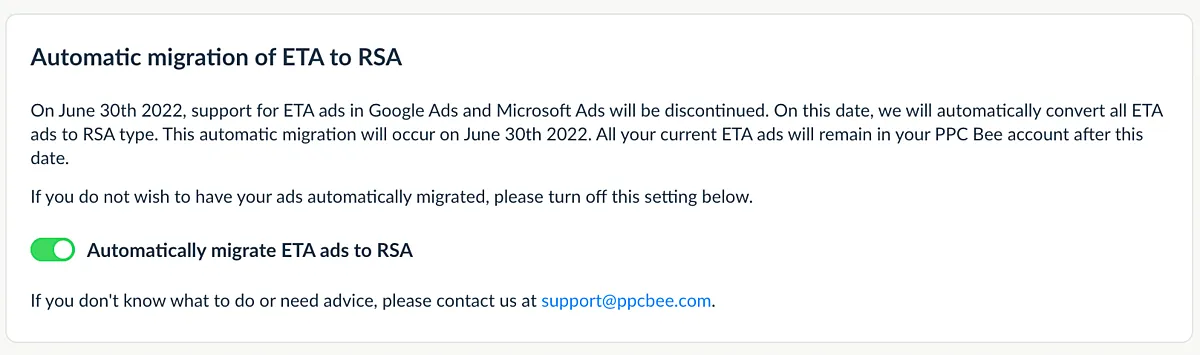
However, if you already know that you want to be in control or that you are practically ready (since you have been using RSA for a long time), you can safely turn off this option in your Dotidot organization settings. But it doesn't end there, read on...
Petra recommends:
"I see the automatic migration as the very last option. I believe that every specialist should approach the termination of ETA ads responsibly and spend their time on proper preparation. Whether with or without the Migration Wizard in Dotidot. By giving specialists time to prepare, it's also worth considering whether this is instead an opportunity for some better ad structure and automation."
If you haven't used our migration wizard yet, the number it gives you now is the number of your ETA ads (templates) across all your campaigns in Dotidot. Whether active or inactive.
For this reason, our wizard shows the number of ETA ads to migrate even if you have RSA ads covered in the app from the past. It is therefore advisable to review your campaigns anyway and know your current ad statuses and strategies in Dotidot.
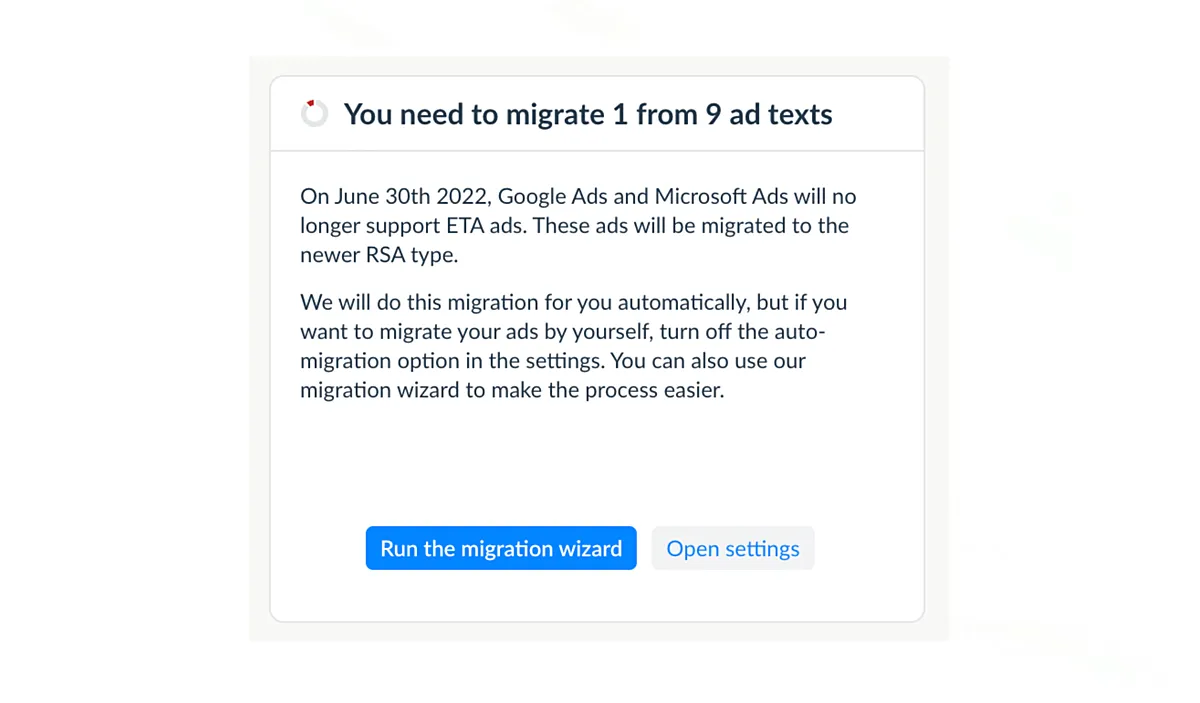
There are three basic scenarios that can be implemented in Dotidot:
If you've decided not to underestimate your preparation, you now have almost 2 months to get everything in Dotidot in order. Depending on the state your ads are currently in, we recommend you make the following adjustments to PPC Bee:
...then you have the hardest part behind you. You already have responsive (RSA) ads in your reports and now you just need to decide what to do with the original ETA ads. If you are at this stage, you won't need our migration wizard. Simply disable or remove your ETA ads in Dotidot the traditional way. See the image below.

However, beware! If you are also using Sklik in Dotidot, you must of course keep your ETA ads there.
If you are using ETA templates that are now generated for Google Ads and Sklik at the same time, of course do not suspend or delete the ETA ads at that time. You would be removing ads from your Sklik campaigns.
After June 30, we'll stop generating them for you for Google Ads and Microsoft Advertising anyway. Therefore, there is no need to deal with them anymore. However, don't forget to go into your Dotidot organization settings and turn off the automatic ETA migration to RSA.
At that point, you only need to bulk delete the ETA templates you generate for Google Ads or Microsoft Advertising. Keep the ones for Sklik.
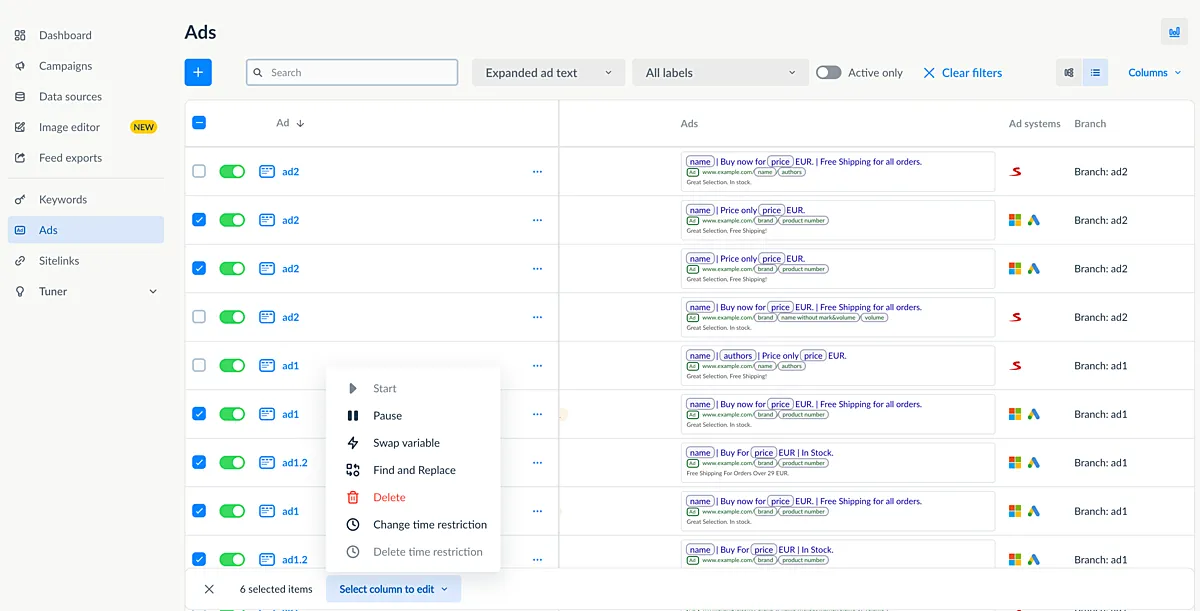
At the same time, other search platforms, such as Sklik, are also widely used in Dotidot. But of course you want ETA ads there, right?
The Migration Wizard is the ideal tool if you haven't used responsive ads at all in your Dotidot campaigns (or at least some of them) and want to create them as quickly and easily as possible. In the left part of the migration preparations (see image below) you can choose in which campaigns and ads you will start preparing the texts for RSA. The first headlines and descriptions for RSA will be taken from the ETAs of the ads - and this includes variables from the feed or static text.
The rest of the headlines and descriptions for RSA are up to you. However, there we already allow you to insert only static text, as the migration can be done over different feeds and variables.
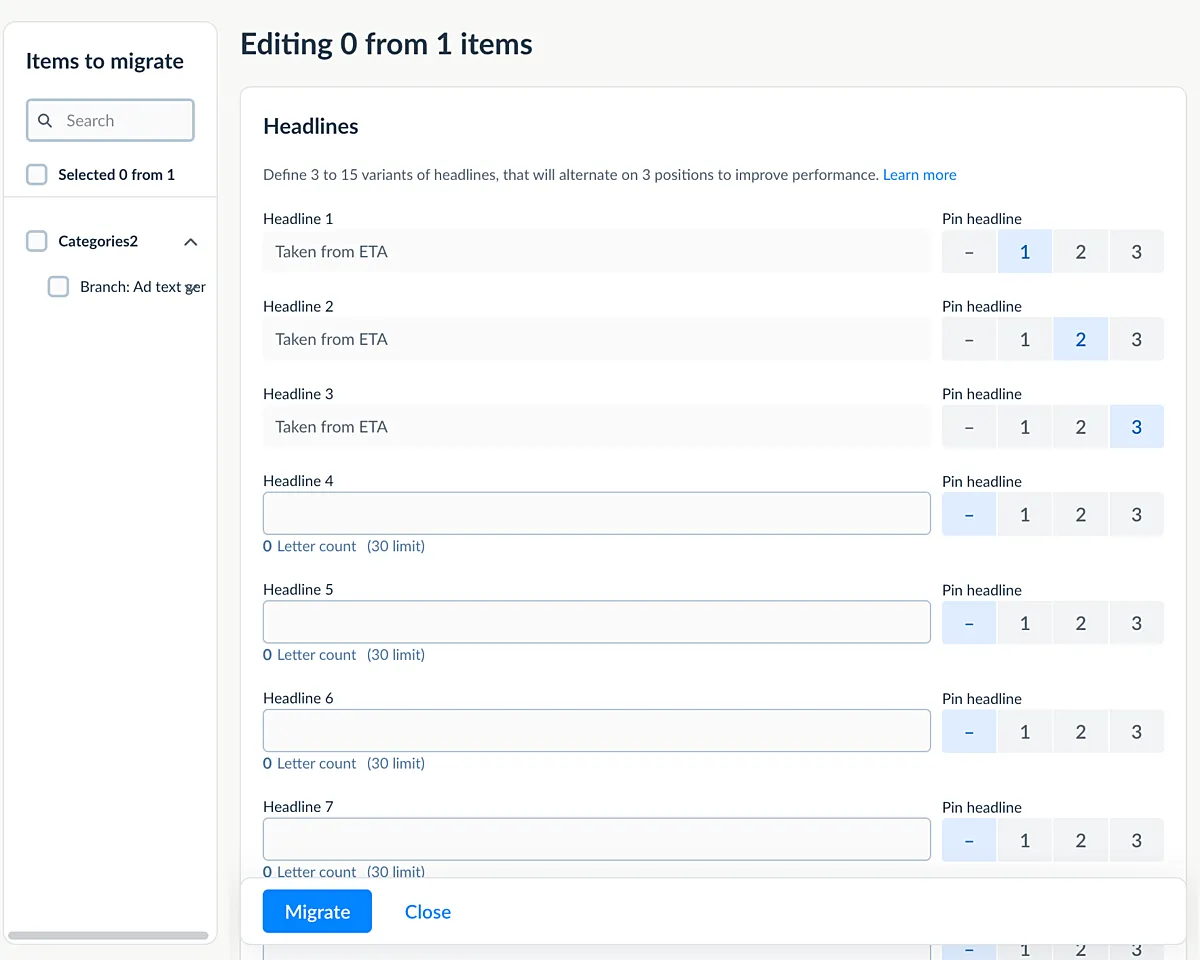
You can apply our migration wizard to all campaigns at once, or you can go step-by-step so that you have more control. Down in the wizard itself, you will also find a very important option for what happens to your ETA ads after the actual migration.
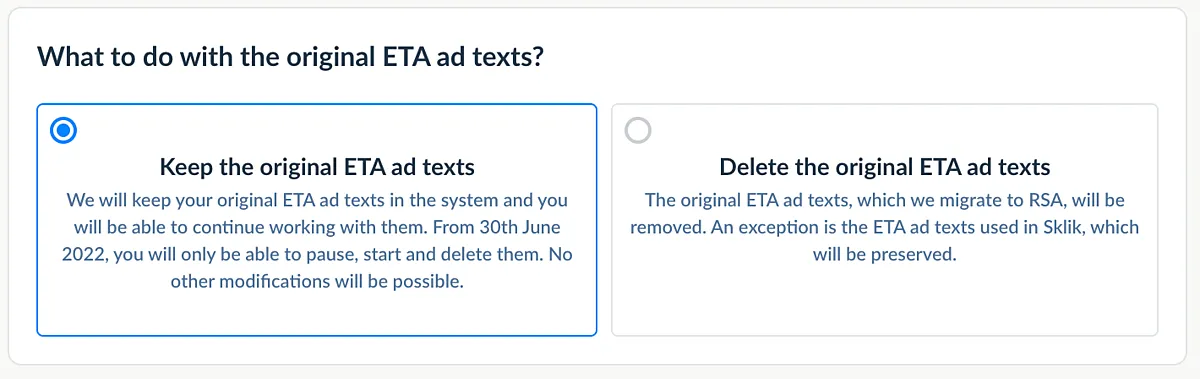
The First option, keeping ETA ads, is useful if you still want to work with ads traditionally until the end of June and have theml dynamically generated in Dotidot. It's also a good approach when you want to go through the campaigns afterwards, do a retrospective check and, for example, delete or pause them in PPC Bee yourself.
The Second option is more radical, but in return, it will contribute to more order in your Dotidot accounts and save you the most time. We will delete the ETA ads in the marked campaigns directly after the migration. Of course, the deletion will happen first in Dotidot, then during the synchronization, we will also remove ads from Google Ads and Microsoft Advertising accounts. However, this option will not work for ETA ads that you also use for Sklik. So you don't have to worry about this functionality being too radical.
There are 2 basic steps we recommend before you start the actual preparation: